

Product Description
To see the Asset in Action, make sure to check out the Video above ⬆
Basic Function
This asset allows you to make a frame with your fingers to take a picture. After editing, the picture can be easily captured via the VRC-Camera. This asset is made for VR only, as everything is gesture-based.
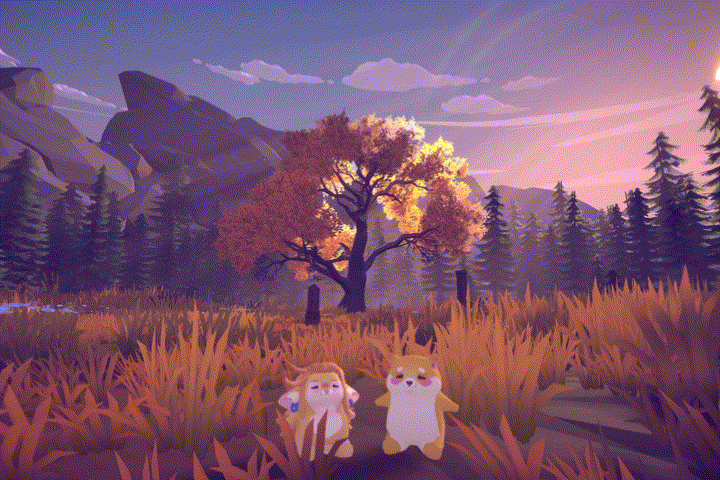
Editing
This Asset allows you to edit your image before saving it. You can draw onto the image, add stickers and apply filters.

Installation/Quirks
This asset is PC only. The installation is easily done with VRCFury, you just need to drag 5 empties to the correct position on your avatar.
One quirk, the asset has, is that the drawing functionality only works when your Avatar isn't scaled in-game. This is because you cannot scale an orthographic camera exactly enough at runtime, to avoid breaking the drawing functionality. So when you scale your Avatar in game, the drawing functionality will be locked until you reset your Avatar to its default size. You can scale the asset in the editor, but you will need to perform a quick calculation to fit the camera's size to the new asset size. To negate this quirk, there are three different sizes provided.
Drawing also works on remote players, if they are your friends, or explicitly have your avatar enabled. But since every camera is handled client-side, the position of the screen may vary if the remote player has bad internet or looks away while you are placing the screen/grabbing a pencil. This can cause a desync of the local vs. remote image.
Performance
This asset uses two render textures and two cameras. The cameras are disabled if they are not used. Camera 1, the main camera, is only active for ~1 sec when you capture an image. The second camera is active when drawing onto the canvas, but it only renders one object, so the performance impact is much lower. The render textures don't increase the download size, but they do occupy VRAM. If you want to save on VRAM, you can lower the resolution of the render textures. Also, the asset uses 11 Material Slots, this can be reduced by 4 by removing the Stamps, and another 4 by removing the drawing completely. That’s a lot of materials, but all the shaders have almost no performance impact.
The Asset needs 16 Synced Parameters. If you decide to add more stamps, the amount of Synced parameters goes up by 2 per stamp.
Thanks/Credits
Thanks to @kokos for helping me debug this Transition-Jungle and for redesigning the UI. He and his tools helped me save many hours, so go check out his stuff at: Kokos (/Kokos) - Jinxxy
Stuff used in Showcase:
Avatar - Nawtimir
World - Amber Glade
TOS
By purchasing or using this asset, you agree to the following terms:
Do not claim this asset as your own work.
You may not resell this asset, either on its own or as part of another asset pack.
For commercial projects, you need to buy the commercial version.
Do not include this asset in free avatars (or other free projects).
Public uploads through VRChat are permitted.
Please credit me by linking to this page.
All sales are final. Since digital products cannot be returned, no refunds are provided.