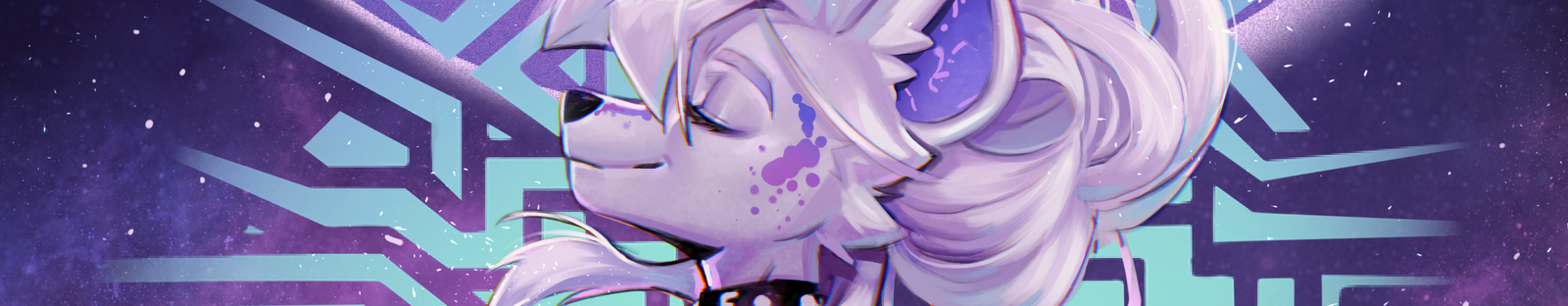




Carpentry Building Asset (VRCHAT + Quest)
Collaborators
Product Description
Please rate this item if you buy it, this will vastly help me out by getting seen more, and will help fund more cool items like this one!
⭐⭐⭐⭐⭐
Alternative Gumroad store: https://liindy.gumroad.com/l/Carpentry
Try out the asset for free on my public avatar found in my world here Avatar World

 Build anything, anywhere, any time!
Build anything, anywhere, any time!
The Carpentry asset allows you to showcase your creativity (or lack thereof).
 Quick select menu dynamically allows you to easily select planks/objects you want to place without having to reach into the menu.
Quick select menu dynamically allows you to easily select planks/objects you want to place without having to reach into the menu.
 Color the planks any color you want, and they will retain that color for as long as they stick around!
Color the planks any color you want, and they will retain that color for as long as they stick around!
Light bulbs will even light up in the chosen color.
 Rotation, scale and alignment modes allow you to massively vary how and what you place.
Rotation, scale and alignment modes allow you to massively vary how and what you place.
 Auto build system with several pre-made placeable buildings!
Auto build system with several pre-made placeable buildings!
The auto builds are custom animations i've set up that quickly places a specific pre-made build in case you don't feel like building something with your own hands this time.
Auto builds included are:
- Chair
- Dog House
- Unfinished House
- Barricade
- Bridge
- Step Stool
- Lamp Post
- Table
- Ladder
- Crate
- Bench
- Shelf
All these can be colored as they are placed as well.
 -------------------------------------------------------------------------------------------------------------------------------------
-------------------------------------------------------------------------------------------------------------------------------------
Product Details:
- You get the full working Carpentry asset made to fit any VRChat avatar.
- Easy to understand install guide made for for ease of installation with minimal unity knowledge.
- Additional VRCfury install option, as well as manual install option, both covered in the guide.
- Place 8 different types of objects.
- Plank.
- Pillar.
- Window.
- Floor.
- Short Pole.
- Nail.
- Triangle.
- Bulb.
- Color in any color of the rainbow + grey.
- Scale up and down.
- Rotate.
- Placement modes that help align the object.
- Free aim.
- Flat mode.
- Horizontal Mode.
- Upright Mode.
- Undo system that allows up to 5 undo actions.
- Delete all objects button.
- Quick Select Menu allowing easy selection of objects and undo without needing to go into the menu.
- Auto builds that allow you to almost instantly place pre-made builds into the world assembled by the existing plank types
- Full gesture control settings that allow you to change ALL gesture controls to ANY gesture you want within the menu.
- How to use menu that explains how the asset works.
 -------------------------------------------------------------------------------------------------------------------------------------
-------------------------------------------------------------------------------------------------------------------------------------
 QUEST COMPATIBLE!
QUEST COMPATIBLE!
The whole* asset is quest compatible :)
Features different from PC version is:
- No light sources
- Cannot use saw or undo (because colliders are not quest compatible)
- Some materials slightly visually changed
 -------------------------------------------------------------------------------------------------------------------------------------
-------------------------------------------------------------------------------------------------------------------------------------
🟢Performance Stats:
Download Size:
- 3.28 MB (quest is slightly reduced)
Texture Memory
- 5.65 MB
Polygons:
- 4317
Skinned Meshes:
- 1
Material Slots:
- 18 (+6 on quest)
Parameter Cost
- 33 synced parameters
Physbones
- 0
Non-Local contacts
- 1
Lights
- 1 (0 on quest)
Constraints
- 13
Audio sources
- 8 (0 on quest)
Mesh Particle Triangles
- 25718 (can be arbitrarily lowered by reducing max planks etc)
-------------------------------------------------------------------------------------------------------------------------------------
DEPENDENCIES:
VRChat Creator Companion (VCC)
You must use one of the newer VRC SDK's which can only be downloaded through VCC, otherwise you are more than likely to encounter issues.
(recommended poi 9)
(can be installed through VCC directly (used for manual installation))
OPTIONAL:
Fury can be used as an alternative install method
-------------------------------------------------------------------------------------------------------------------------------------
Terms:
🟢 YOU CAN:
- Use the asset for personal use and projects, modify and edit it as you see fit.
- Stream/make video content with the asset, credit is not needed, but greatly appreciated.
- Make public avatars with the asset.
- Commission/take commissions for putting the asset on an avatar (provided BOTH parties own the asset)
- Use it for a commercial avatar IF you set it up and export without the assets files (you have to delete the folder), then direct your customers to the exact page to buy it. You are under no circumstances allowed to include the files for the asset in your own export. Your store page must be pretty clear about that to avoid confusion as well.
🔴 YOU CANNOT:
- Share any of the files to anyone who does not own the asset.
- Include the files on a purchasable/free avatar.
- Complain that the asset broke your project, I always recommend you make backups before importing new things.
-------------------------------------------------------------------------------------------------------------------------------------
Credits:
3D Modelling for the planks/hammer and saw and texturing by The Spud Gumroad / Discord / Twitter
Saw model heavily edited by Spud, sourced from: https://sketchfab.com/3d-models/saw-tool-daff4bc1ecf14d43af365839d727a2f0
Huge thank you to WingmanDraws for tips and extra assistance: https://wingmandraws.gumroad.com
From scratch custom Icons by https://x.com/peachy3334 and https://x.com/_Asbestos_BB
 Thanks for reading all the way down here! :)
Thanks for reading all the way down here! :)