

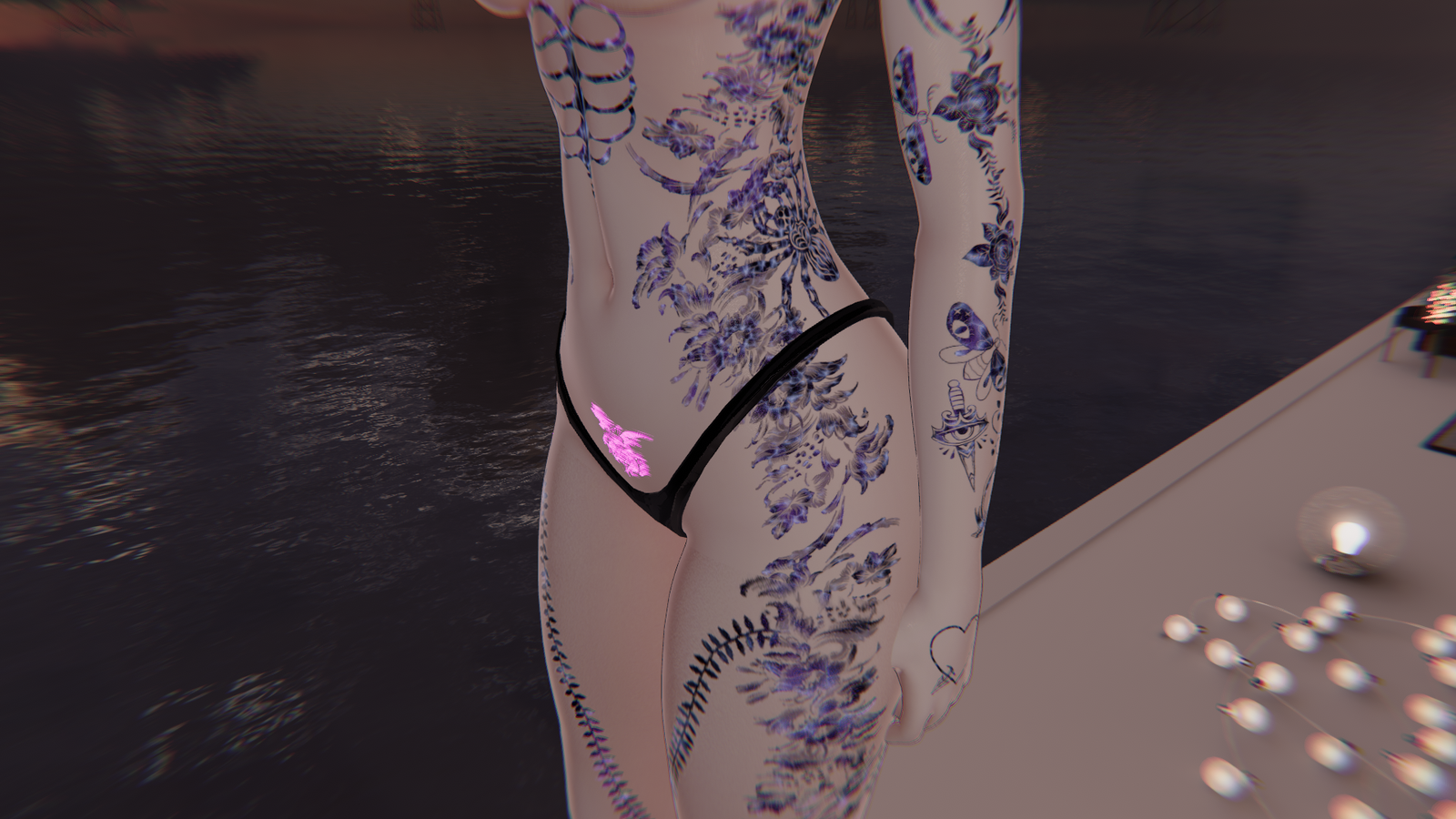
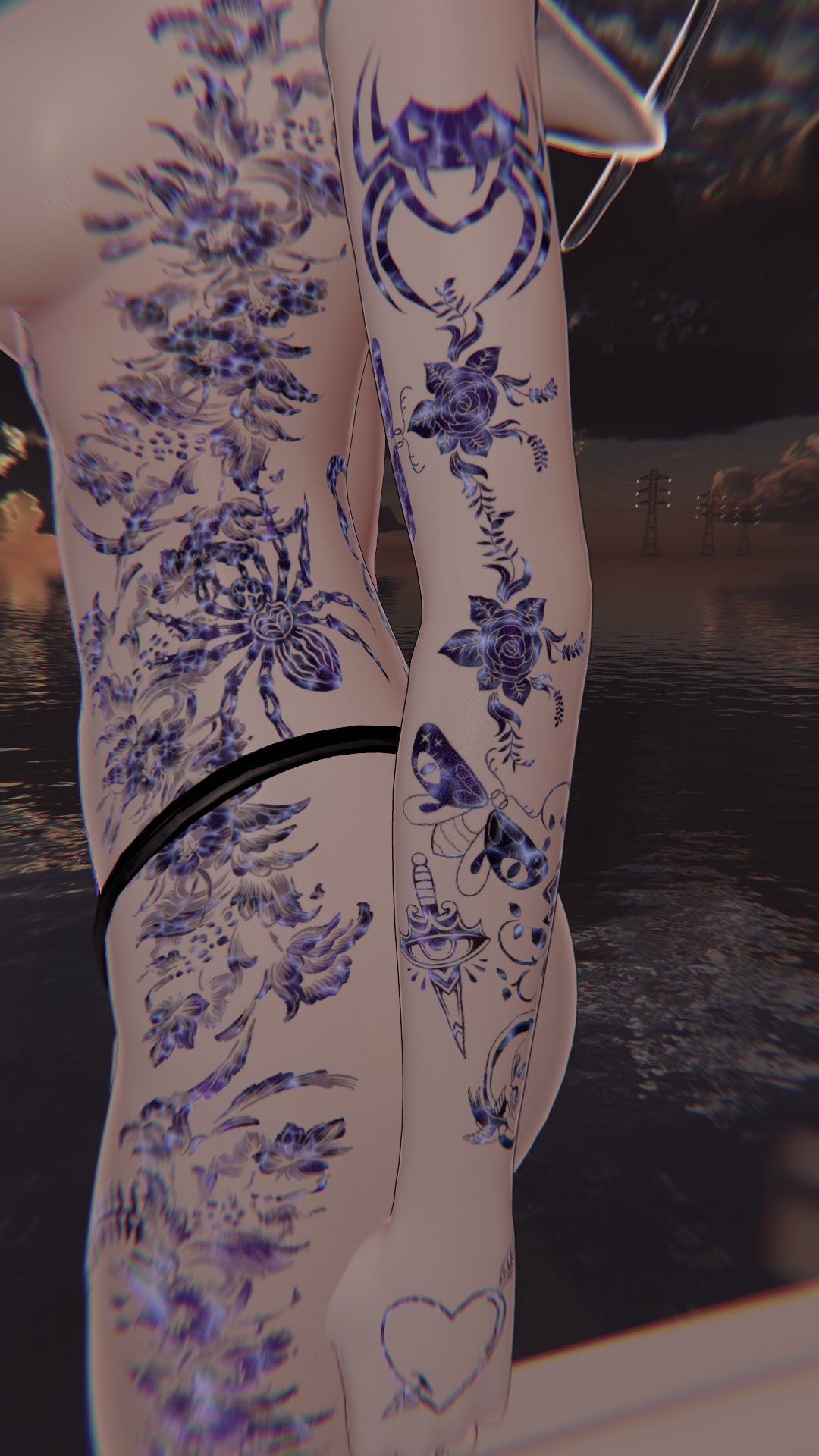
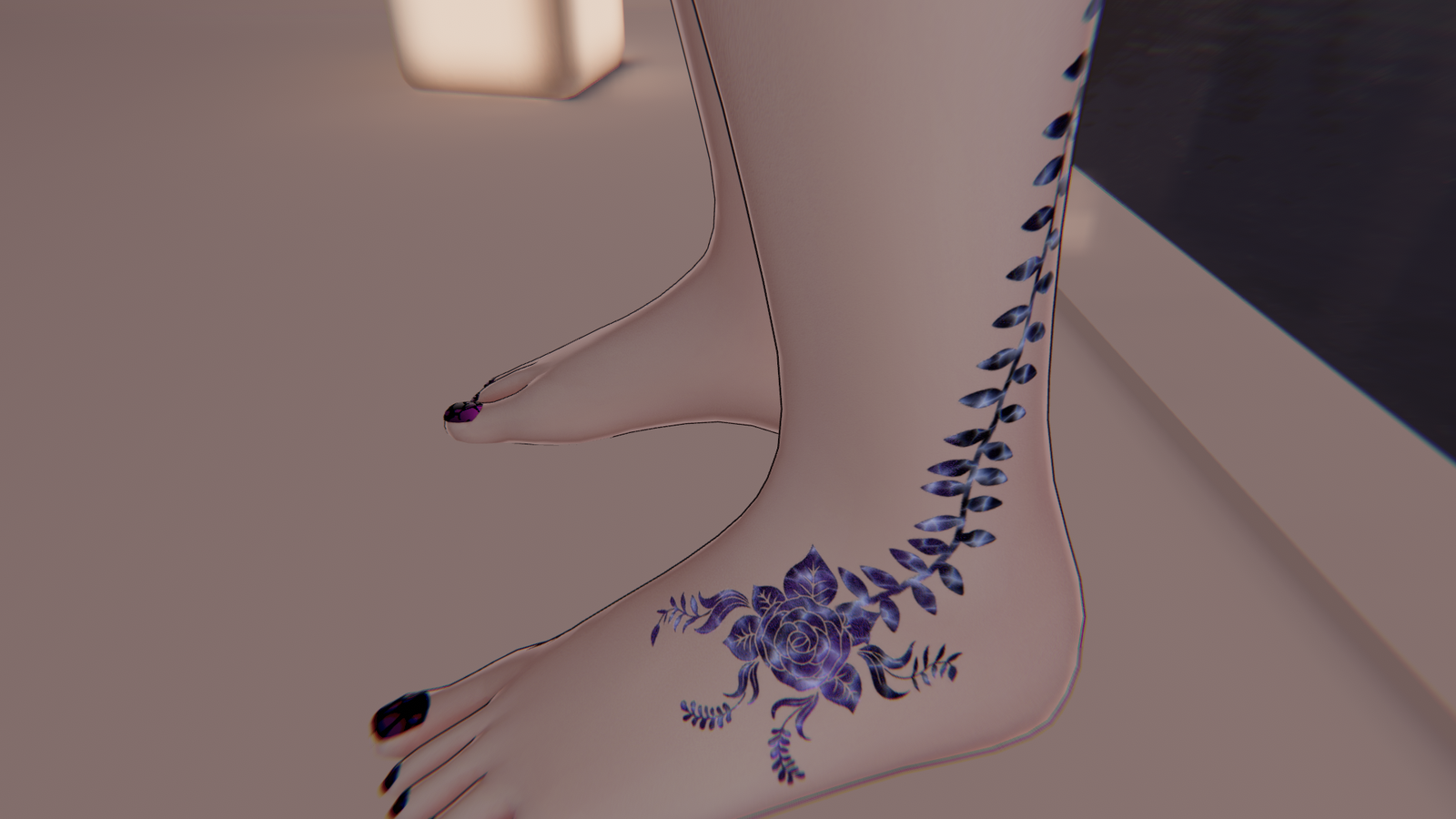

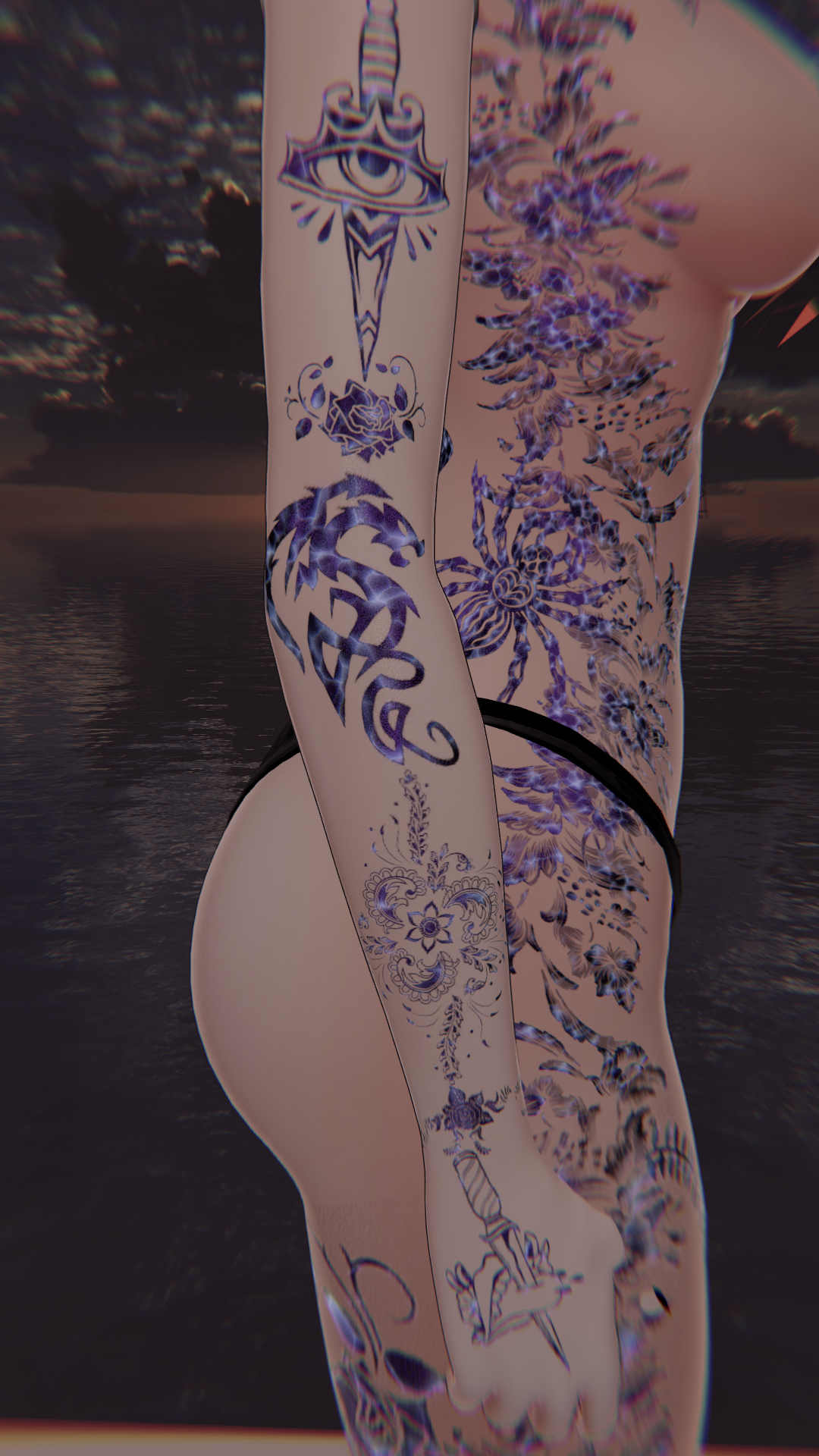


Product Description
So, here's something that goes well with just about anything and yet is a match to the Vee Goth Makeup I did. I hope you all really enjoy this one. Been working on this one in secret just to make sure I didn't spoil anything and wanted to make sure it came out as perfectly as possible. I am so happy you guys enjoyed the makeup as much as you did and trust me enough to make these tattoos. I appreciate you guys so much and I'm so happy to finally release these tattoos! Enjoy and let me know what you think! Down below are steps and descriptions as to how to adjust everything and how to import everything. I do my best to make it as easy as possible, while also making it look as good as possible!
How to import:
Import poi
Import Avii
Import Material.
(Bam done!)
Make sure to unlock shader for the body, click on the white bar in Matcap 3 and Emi 2 and adjust color, as I was not able to set up hue shift on this one
Audio Link toggle works on these, so before you tell me the audio link is broke please try the audio link toggle first.
If you enjoy these tats make sure to check out the rest of the shop! Much love to you all!
Get avii here: https://iridescence.gumroad.com/l/VEE