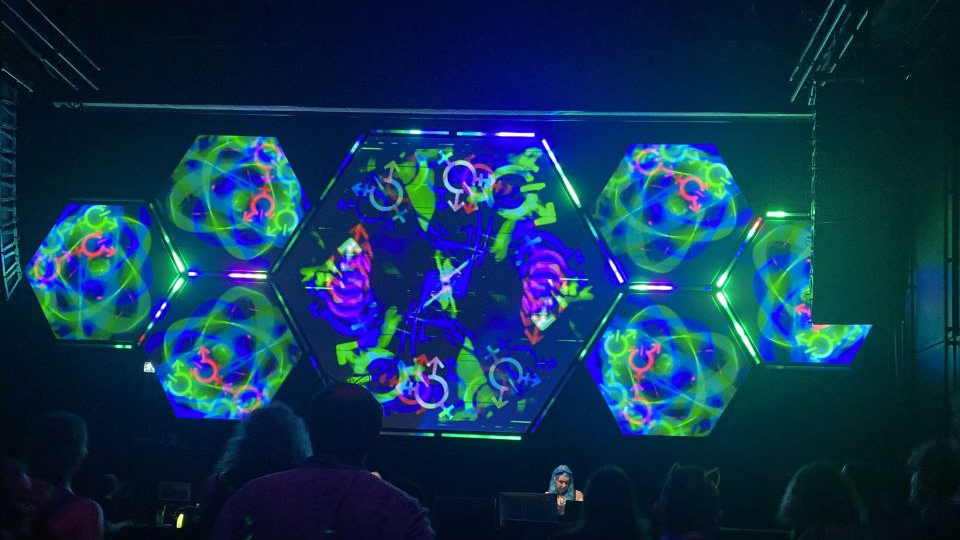







Product Description
DJ decks with Audiolink, Screen and Decals to customize with your LOGOs
Retexture of the DJE-Home mesh by eletrovrc
LOGOs on sample image are not included
Features
- Prepared for easy installation and use with VRCFury
- uses Worldsync so latejoiners will have the DJ booth appear in the correct spot
- 3 decals preconfigured to put your stickers on the Front, Speakers and the table with simple image editing tools (like gimp)
- Screen copies video texture from the world (in worlds with a video player supporting the feature only)
- Colorful Audiolink
- lowpoly mesh
- compatible with optimization tools eg: d4rkAvatarOptimizer
- Size scaling at runtime (provide DJ decks to smaller and larger friends)
installation instructions
- install vrcfury & poiyomi toon
- drop prefab `Assets/!nikky/DJE-Home/DJE - World Constraint - VRCFury.prefab` onto your avatar root, do NOT unpack
- scale `DJE - World Constraint - VRCFury/Container/Toggle` to fit your avatar (do not scale the contained `DJE-Home-Combined` Object)
decal textures to edit are in `Assets/!nikky/DJE-Home/Textures/decals/`, krita files with reference images lining up with the mesh edges are in there too
good luck and have fun
Credits
- https://electrovrc.booth.pm/items/4084123
- https://github.com/JuzoVR/WorldSync