









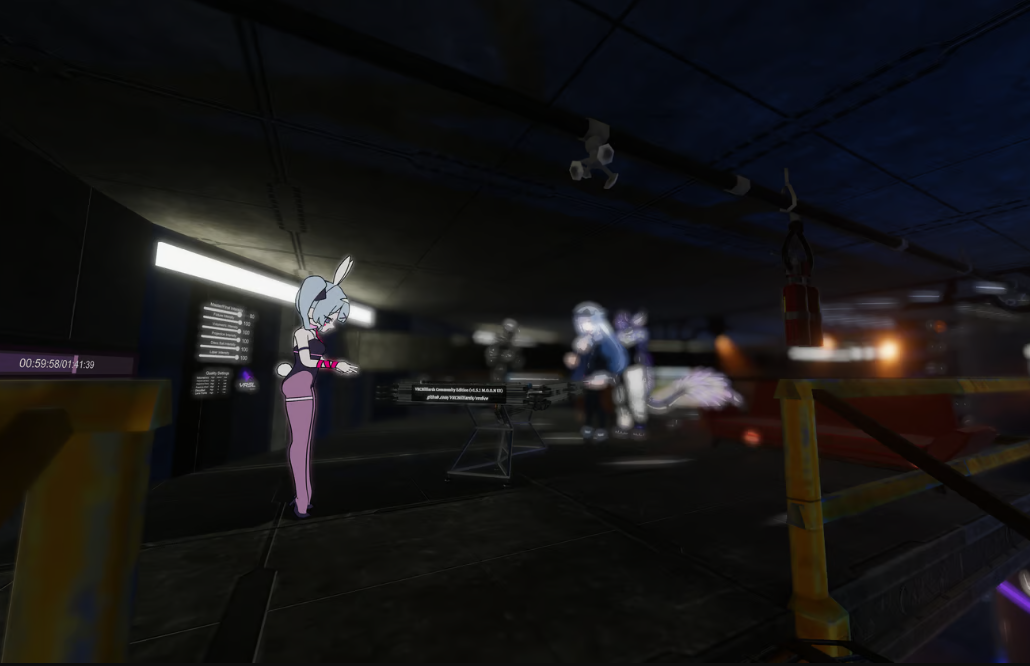
The Reactor Room - DJ/Club World (Quest Compatible)
Product Description
Enter The Reactor Room‚ an immersive DJ world set in an abandoned nuclear reactor․ A world built for a high intensity party atmosphere․ Inspired by the popular Boiler Room˸ This world contains a central DJ booth that spins slowly it also contains party games‚ pool and is perfect for a rave DJ set․ This world is also QUEST COMPATIBLE, however quest users will not see the stage lighting.
This world is over 20% cheaper on Payhip Click here
For an extra $300 NZD (approx $180 USD) I can modify the world in your vision (Max 4 hours work)*
I can do the world setup and upload (no modifications) for an extra $20 NZD (Approx $10 USD)
Click here to check out the demo version of the world
World Features:
- Spinning Central DJ Booth
- World Audio Player
- VRC Stage Lighting w/ Audio Link
- Spin the Wheel
- Beer Pong
- Pool
- Raised mezzanine area
World Walkthrough Video:
How to import the world:
1. Download the file.
2. Unzip the contents.
3. Open the folder you unzipped and locate "The Reactor Room"
4. Open VCC, click the arrow next to "Create New Project," make sure its a 2022 worlds project.
5. Open the project.
6. Install ProBuilder using the unity package manager (this will fix any missing scripts/texture issues)
7. Import the VR Stage Lighting.unity file
8. Import The Reactor Room World Package.unity file
9. Open the scene (double click) and press yes when it asks you about reverting the build status
10. Login and upload the world
You are done!
The world lighting and occlusion is already baked, so if you do need to make changes you will need to un-bake, make your changes and then re-bake.
Extra Information:
- This package has everything you need for the world
- I will not provide setup assistance, please ensure you do your research for uploading VRC content.
- Feel free to report bugs to me in my discord server
- Make sure to leave a rating!
Usage Policy:
- Non-commercial, private use only. (Contact me for commercial use license)
- You may upload this world publicly.
- This package is for you alone. Do not share it with others.
- Feel free to modify the world as much as you like before uploading
- No refunds.
Uploading For Quest:
- Project will be set to PC upload by default.
- Easy quest switch should be installed, go into the VRC creator companion and click manage, ensure easy quest switch is up to date
- First upload the world to PC (make sure to bake lighting if you make any changes)
- In the builder tab of the VRChat SDK Window change the build target to be "Android"
- This will take a while to change over the first time
- Click build and upload
- Make sure when you make changes you upload the world both to PC and Android!
- Quest users do not see the VR Stage Lighting or Post Processing.
Thanks for buying my world, I would love it if you could leave a rating and make sure to join my discord server for all the new release: https://chat.zulfur.xyz