





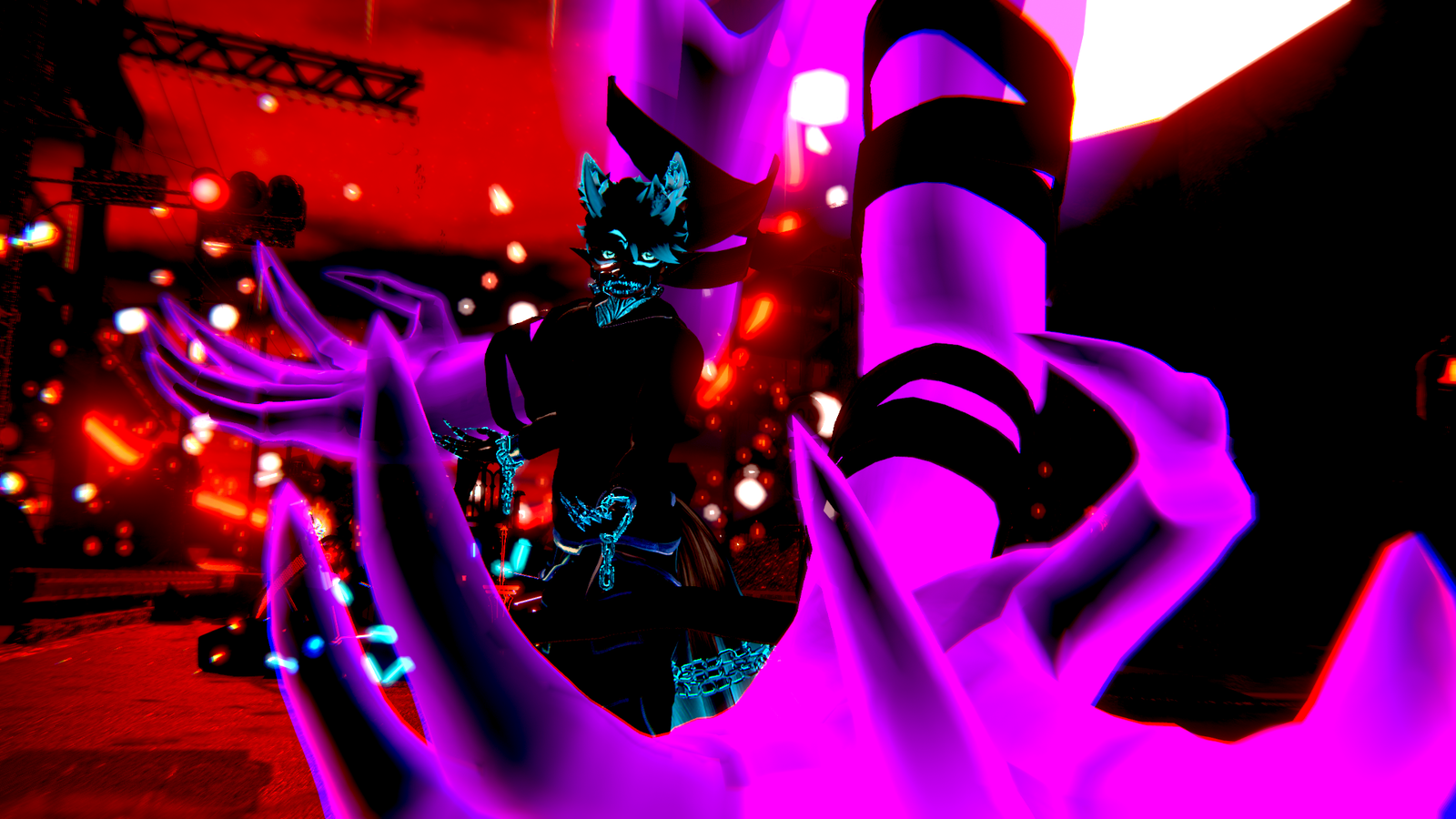



⛈️ Yami no Genjitsu (PC/Quest/Opti) | Face Tracking | GoLoco | Lollipop SPS ⛈️
Product Description
⛈️Yami no Genjitsu, the dark counter part to Sakura no Yume is here!⛈️
Everyone loves the cherry blossom dream, however the dark reality looks a little different than that. No beautiful and bright kitsune, only a wild and dark wolf.
As always I've tried to keep the Avatar as optimized as possible so you can use it anywhere you'd like!
It's easy to customize and remove stuff since extra assets and physbones are all collected in one place for easy removal or editing!
And as always my Avatar has a more kind, anime-styled look, since I don't want to make e-boy/e-girl Avatars.
This avatar includes some items you can grab, play around with and put it down to stay in the world! To make sure you can express yourself even without face tracking, I've added 14 different face expressions (7 face expressions on each hand) with some even being animated like sleeping or crying!
Join my Discord if you need help with the Avatar and to stay up to date with new releases and discount codes! <3
https://discord.gg/WGBG3A6W6H
(っ◔◡◔)っ ♥ (15% Discount code on Discord! Feel free to stay on it if you want to support me <3)
Toggle Menus
 (Please keep in mind that the Quest and Optimized versions needed to have some toggles removed! The Face Tracking version still has everything the full PCVR version got! If you want to know what exactly had to be removed before buying, please join my Discord and make a ticket!)
(Please keep in mind that the Quest and Optimized versions needed to have some toggles removed! The Face Tracking version still has everything the full PCVR version got! If you want to know what exactly had to be removed before buying, please join my Discord and make a ticket!)
Avatar Stats
PC
- Very Poor -
397.869 Polygons
52 Material Slots / 39 Material Slots without Particles
27 Skinned Meshes
45 Physbone Components
2 Lights (with SPS) / 0 Lights without SPS
29,06 MB Download Size
105,06 MB Texture Memory
Optimized
- Good -
69.034 Polygons
8 Material Slots
1 Skinned Mesh
7 Physbone Components
11,49 MB Download Size
68,40 MB Texture Memory
Quest
- Very Poor -
211.242 Polygons
19 Material Slots
14 Skinned Mesh
5 Physbone Components
9,9 MB Download Size
6,92 MB Texture Memory
How to upload (instructions included in the download too)
PC / Optimized version
1) Make a new Avatar Project in your VRChat Creator Companion.
2) Install VRCFury through the Creator Companion or with the Installer.
Get it here: https://vrcfury.com/download
2.5) If you want to use the Face Tracking, make sure to import Jerry's VRCFT.
3) Open the Project.
4) Import Poiyomi Toon 9 (exact version I used: Poiyomi v9.0.61 (newer is fine too)), alternatively you can also import it beforehand through the VRC Creator Companion!
5) Import the included unity package for the Avatar.
6) Open the VRChat SDK Control Panel and log in.
7) Open the VRChat SDK "Builder" Tab and click any "Auto-Fix" buttons if they appear.
8) Click "Build & Publish for Windows"
Quest version
1) Make a new Avatar Project in your VRChat Creator Companion with SDK version 3.9.0 or newer!
2) Install VRCFury through the Creator Companion or with the Installer.
Get it here: https://vrcfury.com/download
3) Open the Project.
4) Import the included unity package for the Quest version of the Avatar.
5) Open the VRChat SDK Control Panel and log in.
6) Open the VRChat SDK "Builder" Tab and Switch Build to "Android".
7) Click any "Auto-Fix" buttons (most likely the compress format error)
8) Open the VRChat SDK "Content Manager" Tab, search out the Avatar that you want to upload this Quest version to and click "Copy ID".
9) Go to the Hierarchy, click on the Avatar Object and paste the copied ID into the "Blueprint ID" under "Pipeline Manager" and click attach.
10) Now go back to the VRChat SDK "Builder" Tab and click "Build & Publish for Android".
Rules
- Do not share this avatar/package with anyone, if you get it for someone else please use the Gift function and type in THEIR credentials
- Only upload for yourself. If you or a friend needs the avatar uploaded, please contact me through discord!
- You must not re-use the assets of this. You must buy the assets from the creators as stated in the credits!
- Do not upload this Avatar to public!
- Do not resell this avatar in any shape or form. If you edit it and then resell it, that's not allowed either!
- Do not claim this avatar as your own.
- No refunds. If you got any issues join my discord and ask for help in the avatar-help channel or contact me!
- If you don't use the VRChat Creator Companion for the project I will not give you any support, if you run into issues with scripts or imports.
Credits
- Poiyomi v9.1.30 - https://github.com/poiyomi/PoiyomiToonShader/releases/tag/v9.1.30
- GoGo Loco - https://franadavrc.gumroad.com/l/gogoloco
- Wholesome Lollipop - https://wholesomevr.gumroad.com/l/lollipopmale
- VRCFT - https://github.com/benaclejames/VRCFaceTracking
- Jerry's FT Template - https://github.com/Adjerry91/VRCFaceTracking-Templates
- Head - https://payhip.com/b/5MCAm
- Eye Texture - From Scratch by ELFEYA
- Face Tattoos - From Scratch by me and by ELFEYA
- Body - https://zinpia.sellfy.store/p/rp-base/
- Body Texture - https://payhip.com/b/XVd3f + Custom Wolf Head
- Techwear Outfit - https://michaelstl.gumroad.com/l/TechwearOutfitSet
- Boxers - https://luvdylounge.com/b/fqryB
- Inferno Harness - https://abnormalxo.gumroad.com/l/inferno
- Vortex Hair - https://payhip.com/b/d4tQl
- Masc Hair - https://velvie.gumroad.com/ (Not listed anymore)
- Broken Demon Horns - https://xxuebi.booth.pm/items/4065880
- Wolf Set - https://mynk.store/b/chainedwolf
- Wolf Mask - https://lestery.gumroad.com/l/jpcyt
- Face Piercings - https://payhip.com/b/rfi4H
- Cyber Man Skirt - https://lestery.gumroad.com/l/eptvg
- Cyber Shoes - https://lestery.gumroad.com/l/cybersockshoes
- Cyber Cargo Pants - https://lestery.gumroad.com/l/kHQiN
- Cyber Jacket - https://lestery.gumroad.com/l/ynvca
- Cyber Wolf Tail - https://lestery.gumroad.com/l/xwoVF
- Wolf Follower - https://starkotic.gumroad.com/l/ValenWolfPet
- Ghost Arms - https://booth.pm/ja/items/4517910
- Finger Claws - https://xero3d.store/products/finger-claws-p
- Bracelet and Ankle Chains - https://payhip.com/b/lAc7k
- Runic Sword - https://jinxxy.com/Strasza/RunicSword
- Menu Icons - https://payhip.com/b/g60xX
Join my Discord if you need help with the Avatar and to stay up to date with new releases and discount codes! <3
https://discord.gg/WGBG3A6W6H