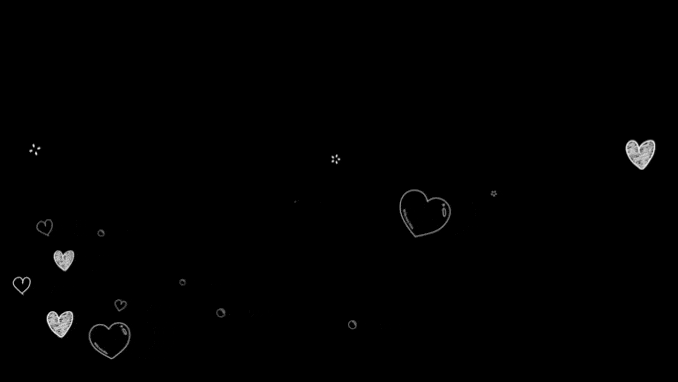





Pandora Pc & Quest
Product Description
Credits are on Payhip!
Features:
❖ 35+ Toggles
❖ Material Swaps
❖ Hue Shift
❖ GOGO LOCO
❖ NSFW
❖ Skin Toggle
❖ SPS
❖ Index Gestures
DISCLAIMER - Avatar made with VRC's Creator Companion!
- Step 1: Create an Avatar Project with VCC (Unity 2022)
- Step 2: Add the Avatar package
- Step 3: Open the Scene ! OPEN ME
- Step 4: Upload ! :)

Quest Upload Instructions:
- Step 1: Create an Avatar Project with VCC (Unity 2022)
- Step 2: Add VRCfury > > VRCquest tools+ d4rk's optimizer
- Links d4rk Tool Link Quest Tools
- Step 2: File -> Build Settings -> Android -> Switch Platform.
- Step 3: Add the Avatar package
- Step 4: Open the Scene ! OPEN ME
- Step 5: Log into the VRCSDK, find Content Manager and then search for the PC version of the Avatar, copying it's ID.
- Step 6: Find the Blueprint ID and paste the ID into the empty box then attach.
- Step 7: Upload !
